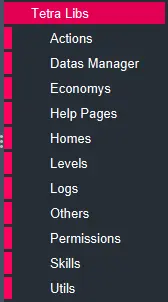Triggers
Add custom recipe(s)
Permet d'ajouter des recettes custom pour l'API TetraLibs.
Caractéristiques de conception
Nos caractéristiques de conception offrent une gamme d'outils pour créer des sites web visuellement époustouflants. Utilisez les éditeurs WYSIWYG, les blocs de construction à glisser-déposer et les modèles basés sur Bootstrap pour une personnalisation sans effort. De plus, grâce à des thèmes professionnels et à un système intuitif, vous pouvez concevoir des sites web en toute facilité et précision, pour un résultat impeccable et réactif.
Système de construction par blocs
Create pages from scratch by dragging and dropping customizable building blocks. This system simplifies web design, making it accessible to all skill levels. Combine headers, images, and text sections to build cohesive layouts quickly and efficiently.
Modèles basés sur Bootstrap
Design Odoo templates easily with clean HTML and Bootstrap CSS. These templates offer a responsive, mobile-first design, making them simple to customize and perfect for any web project, from corporate sites to personal blogs.